AHK输出到当前命令行
autohotkey脚本是个GUI程序,本身没有console。因此需要输出到Stdout时,要么AllocConsole,要么AttachConsole。
下面的例子用到几个文件
1 | test.ahk : 测试用的ahk |
GUI环境启动AHK
如果在GUI环境启动一个autohotkey脚本,需要AllocConsole。
下面是AutoHokey V2帮助文件的例子
1 | DllCall("AllocConsole") ; 分配console |

命令行启动AHK
如果在命令行启动autohotkey脚本,可以AttachConsole到当前的Console,也可以AllocConsole。
如果AllocConsole,效果和GUI下一样,会再开启一个Console。
1 | DllCall("AttachConsole", "uint", -1) |
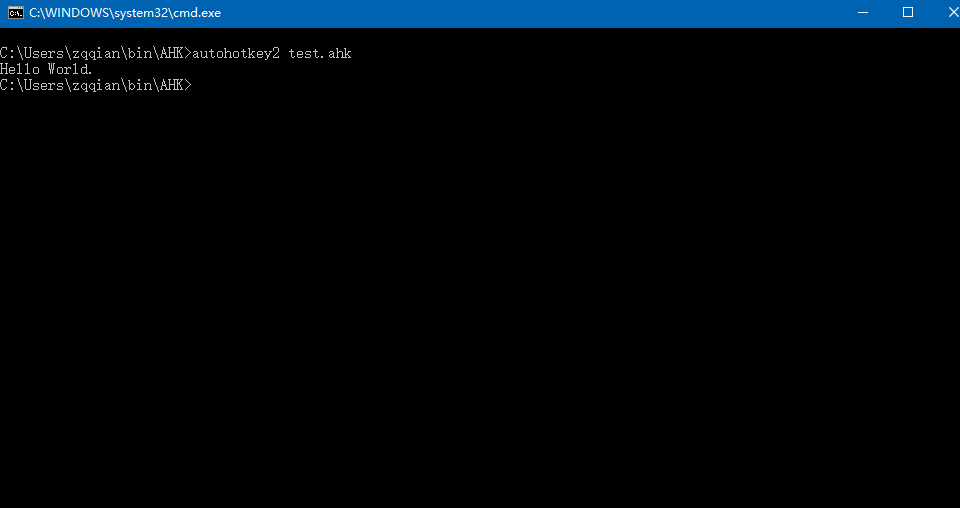
不分配Console的结果
如果既不Alloc,也不Attach,而是直接输出到Stdout,无论在命令行还是GUI,运行都会报错。
1 | ; Open the application's stdin/stdout streams. |
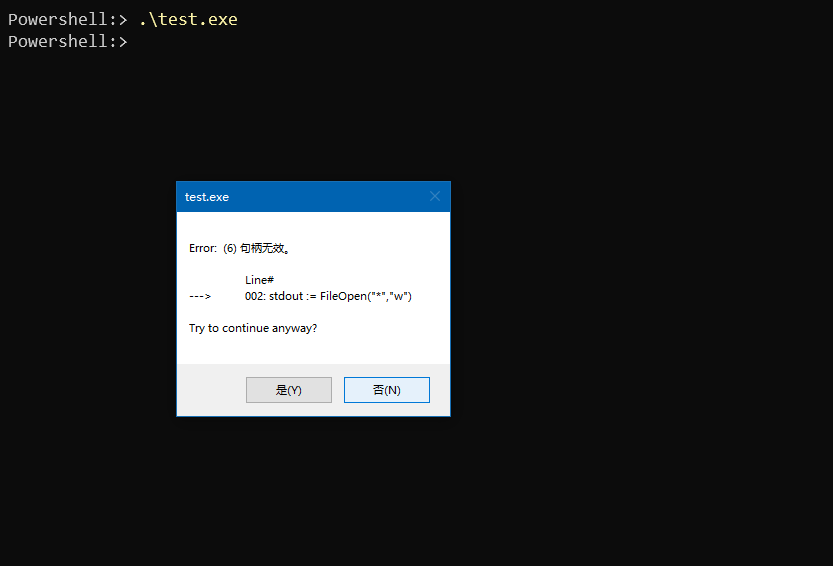
命令行的时候可以通过管道分配一个Console,程序能正常运行。
1 | test.exe | write-host |
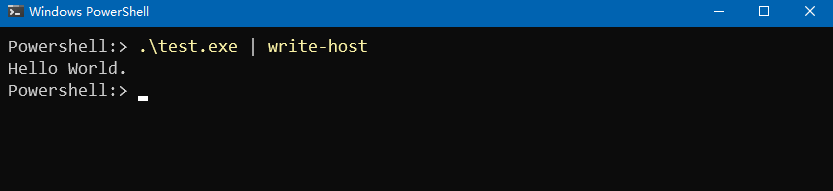
子进程分配Console
用python写个简单的测试程序,能在命令行正确运行,也能得到结果,原因是子进程调用autohoktkey时,分配了一个console,python捕捉到结果ahk_res,print到当前命令行。
1 | ahk_res = subprocess.check_output([r"autohotkey2", r"test.ahk"]) |
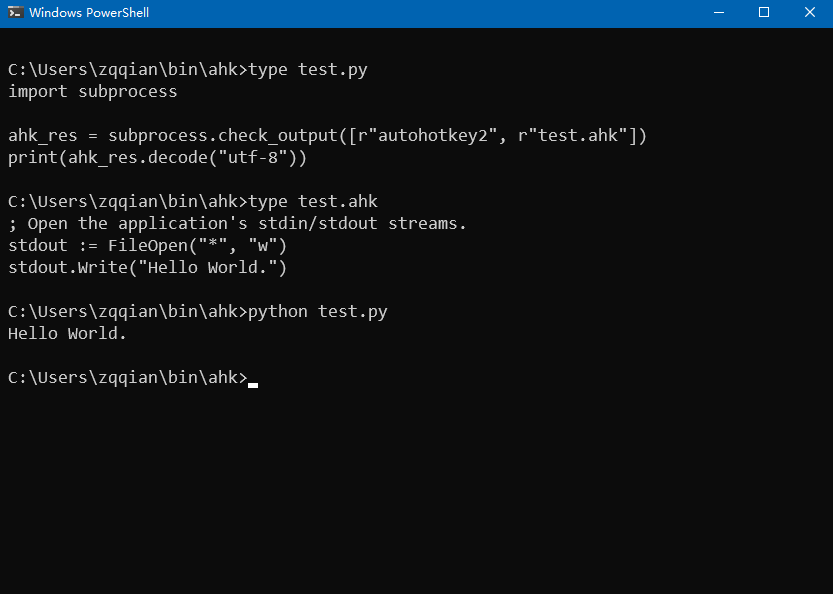
其它要注意的问题
有时从命令行上运行im-select2.exe时,下一条提示符比输出结果还要早,产生排版混乱,可以start -wait test.exe 或者 test.exe | write-host